How to get page source on right click disabled sites
How to get page source on right click disabled sites
1. Try Firefox - 90% of the time, the script only works in IE.
2. Try Opera - 99% of the time, the script only work in IE and Fx.
3. Save the page and view the source locally (already suggested).
4. View the source from your temporary Internet files.
5. Use the browser menu (View --> Page Source or View --> Source).
6. Use a site ripper and download the whole site.
7. Disable JavaScript - this works in IE, requiring you to disable "active scripting" through your security settings. In Firefox, it's in Tools --> Options --> Content (tab), and in Opera, you simply press F12 and uncheck JavaScript.
From my experience, #7 is most effective method. Disable Right Click scripts are doo-doo - they only encourage people to break them, and in disabling right click, they prevent other important GUI functions from taking place as well.
That's all
Don't forget to share this, and if you know other methods, kindly share with us using the comment form below
src1 src2


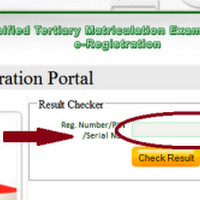






Post a Comment
Post a Comment